
Until lately I was just an amateur user of Microsoft Word (like most of us) as the only uses were to write official letters, resumé and the occasional proposals and technical documentations.
My job forced me to go deep into the (now what i feel) vast world of Word and realized that there's more to this piece of software than calling it the overloaded everyday text-editor.
Here's a handy tip without which i would've spends hours trying to remove multiple section breaks in a 200 page document.
Remove all section breaks using Find and Replace
1. Click Home > Replace to enable this utility.

2. It will display a Find and Replace dialog. Click More>> button to show more options. See screenshot:

3. Place the cursor in the Find What field, and select the Section Break from the Special pull-down menu;
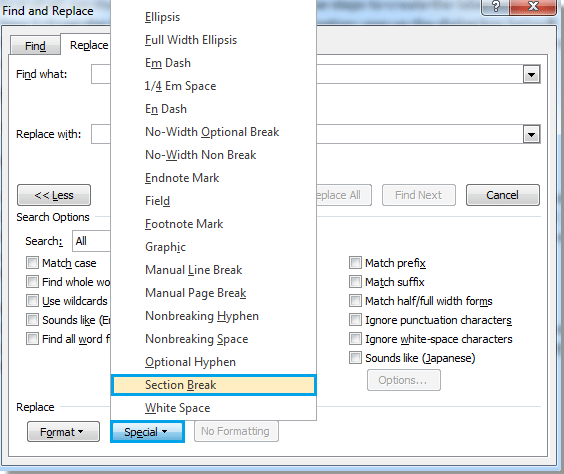
Step 4: There will be a “^b” character in the Find What field, and click Replace All.
1 Comments:
Word Find And Replace Software
Advance Word Find & Replace software is an useful tool to FIND and REPLACE multiple words & Phrases in multiple MS Word 2000, 2003, 2007, 2010.
For more detail: http://www.technocomsolutions.com/advancefindreplacehelp.htm
Download free from: http://www.technocomsolutions.com/downloads/advancefindreplace.zip
Post a Comment